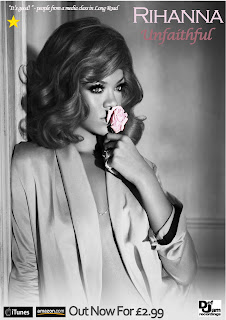 As you can see above, this was our first image that we practiced editing on Photoshop and we managed to change the colours by using several tools such as the magnetic lasso tool to select the rose so we could invert the selection and change the colour into black and white o that the rose stood out. we then added text in the colour of the rose so that they matched one another. The font was kept simple and was changed into italics to link with the idea of a feminine look relating to the rose in colour. This will help us produce ideas for our ancillary texts as we can refer back to it when needed to do so.
As you can see above, this was our first image that we practiced editing on Photoshop and we managed to change the colours by using several tools such as the magnetic lasso tool to select the rose so we could invert the selection and change the colour into black and white o that the rose stood out. we then added text in the colour of the rose so that they matched one another. The font was kept simple and was changed into italics to link with the idea of a feminine look relating to the rose in colour. This will help us produce ideas for our ancillary texts as we can refer back to it when needed to do so.Friday, 18 November 2011
Practice on Photoshop for a magazine advert
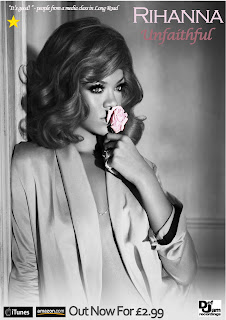 As you can see above, this was our first image that we practiced editing on Photoshop and we managed to change the colours by using several tools such as the magnetic lasso tool to select the rose so we could invert the selection and change the colour into black and white o that the rose stood out. we then added text in the colour of the rose so that they matched one another. The font was kept simple and was changed into italics to link with the idea of a feminine look relating to the rose in colour. This will help us produce ideas for our ancillary texts as we can refer back to it when needed to do so.
As you can see above, this was our first image that we practiced editing on Photoshop and we managed to change the colours by using several tools such as the magnetic lasso tool to select the rose so we could invert the selection and change the colour into black and white o that the rose stood out. we then added text in the colour of the rose so that they matched one another. The font was kept simple and was changed into italics to link with the idea of a feminine look relating to the rose in colour. This will help us produce ideas for our ancillary texts as we can refer back to it when needed to do so.
Subscribe to:
Post Comments (Atom)



No comments:
Post a Comment